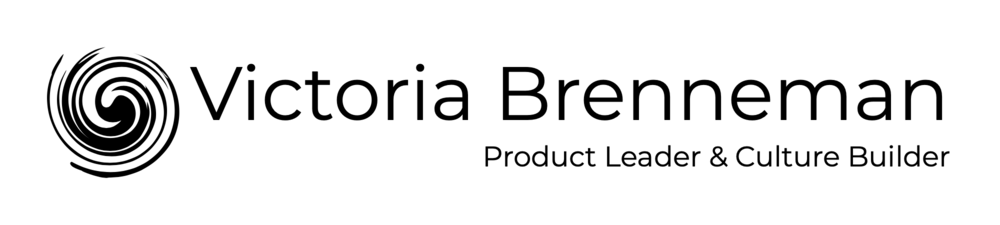LinkedIn Tips & Tricks
Make LinkedIn Work for You
LinkedIn can be a very powerful tool used to build your career. We are very reliant on the Internet for job searches and networking and LinkedIn is a great tool for both. A well-tuned LinkedIn profile will have recruiters contacting you like crazy, but the key to attracting companies that are right for you is to make your profile SEO friendly and accessible. Your resume is a one-page overview of what you have to offer, so think of LinkedIn as the reference for all relevant experience throughout your career.
I’ve read a considerable amount on the topic and have been successfully recruited for my last three roles through LinkedIn at big-name companies like TripAdvisor, Bose and Wayfair. Here are some of my go-to tips and tricks I’ve collected over the years.
Tips & Tricks
Sharing Preferences! - Before you edit anything on your LinkedIn profile check your privacy settings. Set “Share job changes” to NO until you are happy with your profile.
LinkedIn URL - Edit the default URL to include some version of your name. Get creative if it is taken, but try not to add any numbers. You are not Mike #5, you are The One-and-Only Mike. Try something like Product-Mike or Manager-Mike. What’s your brand?
Headline - The default is your current title and company. Instead, separated with pipes | or dashes -, use keywords. What’s your brand? Try not to use words like Whisperer, Guru, or Ninja. You are not a Ninja.
Photos - A custom headshot and background photo are important. Use a professional headshot. Try Unsplash for wallpaper options if you don’t already have one in mind. This should ideally be relevant to your interests, company, or industry.
Contact - Be sure to add a link to your portfolio website…more on this later. Use an email address with some version of your name @gmail. GMAIL. Not AOL. Not HOTMAIL. GMAIL. You can also use your own professional website email address if you have one.
Description - This is the perfect place to tell your story in the first person. How did you get here? Add a section for “Key experience” or “Skills” with a running line of hard and soft skills for SEO if you’d like, but keep it to a few lines so it doesn’t look like word soup.
Experience - List all of your relevant positions. Talk about the details of each role. Short bulleted lists are good, but this is the place for technical terms and skills that might pop for SEO so feel free to add more detail than on your resume for each role.
Media - Add links to specific projects from your website (yes, you need a website!). These will show up as little tiles under your roles and give a good visual overview of your work.
Interests - Follow companies you are interested in. When companies are recruiting, they are more likely to see you in search results if you have demonstrated interest in them.
Networking - Join groups and connect with colleagues. If you are interested in a particular role, don’t just blindly apply. Find someone working at the company in a similar role or department and ask for more information about working there. Many people are happy to help and some will even offer to refer you in order to receive a bonus.
Just Get Started - It can be very overwhelming to start your LinkedIn profile from scratch, but getting started with some easy details listed above will allow you to continue to edit and update as needed.